Rebuy
EcoCart provides an integration with the Rebuy Smart Cart™. This integration allows merchants to insert the EcoCart widget in various locations of the Smart Cart.
Prerequisites
EcoCart must be installed and enabled (Show Widgets On Store must be set to ON) in the Shopify store from the Shopify App Store. The EcoCart Smart Cart App will not enable unless the Shopify store app is enabled and configured.
Getting Started
- Ensure that the Rebuy Smart Cart is enabled for your store. For instructions on enabling the Rebuy Smart Cart, see the Rebuy documentation.
- In the Rebuy dashboard, navigate to the Smart Cart screen and scroll to the bottom. In the Apps section, enable the EcoCart app.
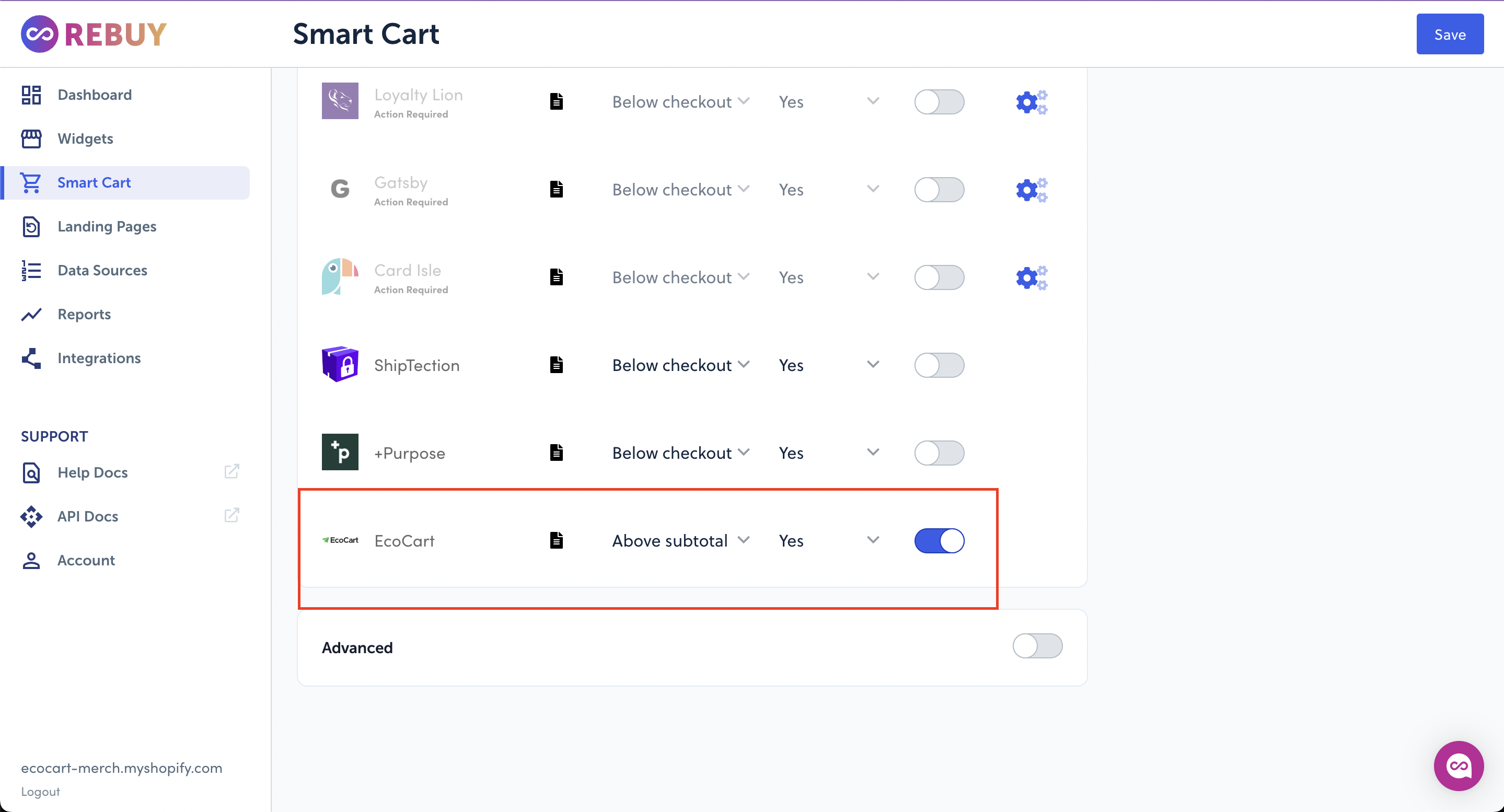
It is recommended to choose Above subtotal for the placement of the app.
Once enabled, the EcoCart widget is added to the Rebuy Smart Cart:
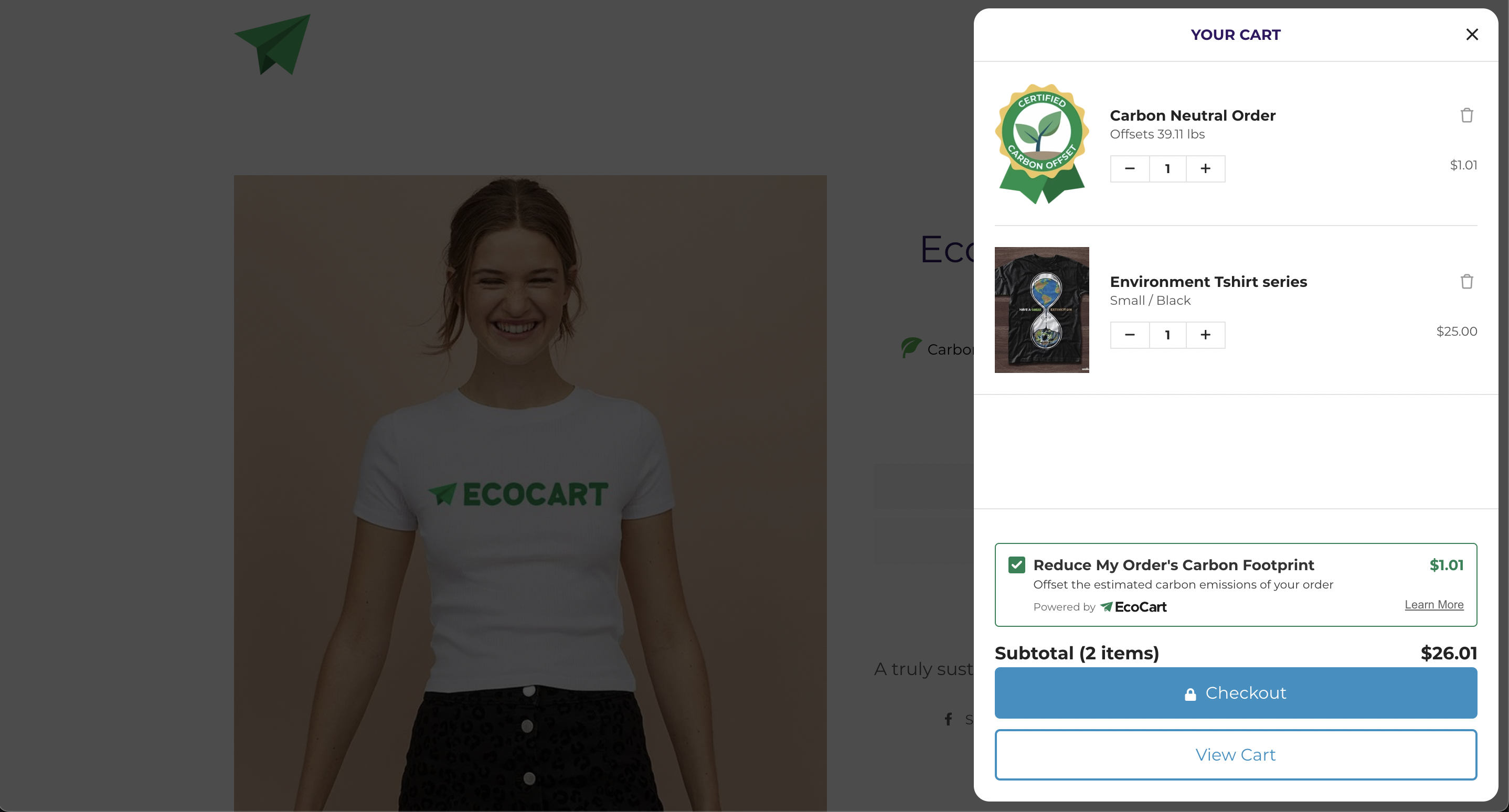
Updated 12 months ago